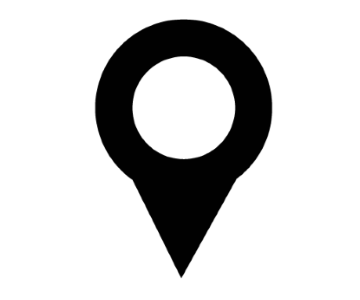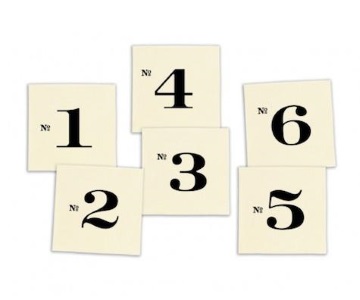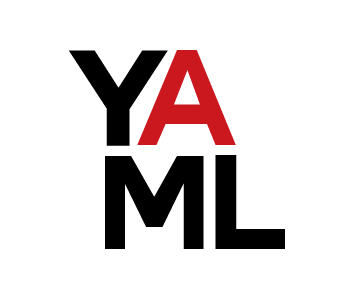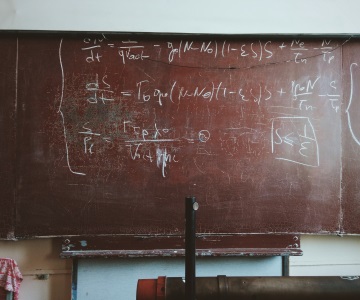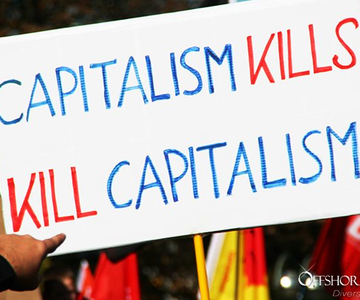Angular Road Trip
Today I want to blog about my Angular(2 - 6) experiences the past years.
After 3 years of desktop development I’ve started with Angular 2+ in july 2016, when it was still in beta.
Back then
Back then the landscape was a lot more difficult than it is today.