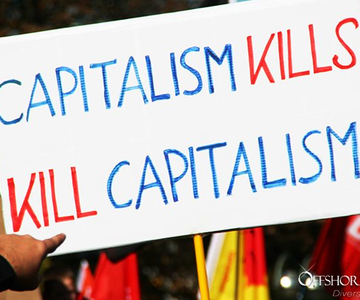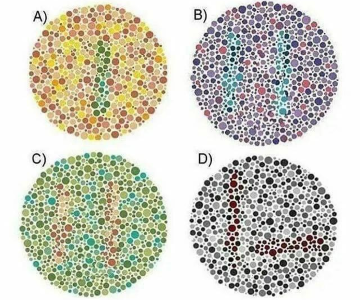Vue.js Tutorial

Why Vue
100k+ ⭐: So many people can’t be wrong- Declarative rendering with a cool, terse syntax
- Low learning curve
- Reactive and composable view components
- Optional official
vue-routerandvuex(statemanagement) @vue/cli: Scaffold project with optional support for TypeScript, PWA, CSS Pre-processors, Linters, Tests, …- Automatic dependency tracking
- Virtual DOM
- Supports IE9+