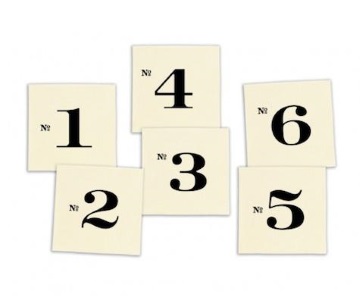Devoxx 2025
🎬 Highlights & Trends
Devoxx Belgium 2025 is a wrap, and it was an edition to remember, with an unmistakable focus on the next evolution in software: AI Agents and the modern Java 25 ecosystem. It is a real treat that the organization put the talks online so quickly, allowing us to dive straight into popular and pressing topics like the Model Context Protocol (MCP), Stable Values, and Structured Concurrency. I’ve since done a deep-dive into the talks, and after some necessary wrestling, this is my top five. This certainly doesn’t take away from the other talks; as always, the quality was amazing.
Chrome Extension: Starify Links
Back in 2019 I created a Chrome Extension called “Starify Github Links”.
I probably just discovered sindresorhus awesome lists. And while awesome lists are, well, awesome, the problem is that while it has so many truly excellent links, some random guy that created a really niche thing easily ends up in there as well.
So how do you know what to spend your time on, GitHub stars, obviously!
Git-NumberedAdd for PowerShell
🎉🎉 October 2025 update: v1.2
There have been changes in both git (v2.26+) and PowerShell (v7+) that broke Git-NumberedAdd, it has been a long time coming but, the fixes are finally available in the PSGallery 😅
After copying file paths from git status output and pasting them after a git add quite a few times by now, I’ve written a small PowerShell script to manipulate the working directory and staging area with fabricated indexes.
Git Large File Storage
Needed to get around installing git lfs because I’m adding large media files to Obsidian which I’m syncing with a private github repository.

It stores your large files on a separate server and works seamlessly with your normal git workflow.
Install
choco install git-lfs -y
git lfs install
Excel formulas cheat sheet
Companion to the ClosedXML series, specifically to Part 2: Formulas.
Covering the ClosedXML syntax and implemented functions.
See the ClosedXML example code for of all the functions as UnitTests.
Create Excels with C# and ClosedXML: A tutorial
Quick tutorial about creating xlsx Excels with C# and the ClosedXML nuget package.
The blog posts only covers the most important functionality. More extensive code examples can be found in the GitHub project.
DDD Europe 2025
Last month, I had the opportunity to attend DDD Europe 2025 in the Queen Elisabeth Hall in Antwerp — a few inspiring days full of insights, ideas, and engaging discussions around Domain-Driven Design, software quality, and architecture. Here are some of my key takeaways:
Serving a Dockerized web app over https on Synology
You’ve developed the most fancy application and are running it on your Synology in a Docker container.
But you really don’t want that ugly “Not secure” when opening it. This series goes over your options, starting with the easiest one to setup: using the Synology nginx.
Training with ML.NET and LightGBM on Synology with Docker


After writing some code to fetch and mold the data, I was ready to train “my” AI, dubbed “PongRank” which was easy enough and all was good until I added a small WebApi to automate future syncing, retraining and predictions.