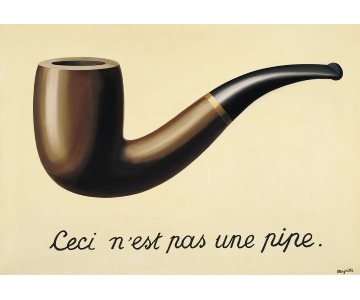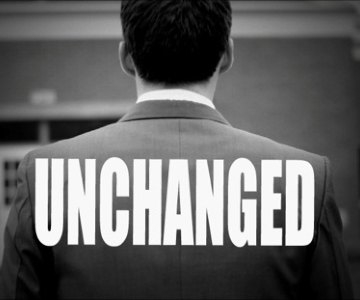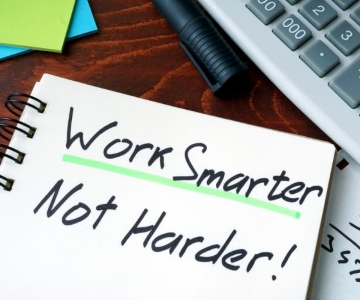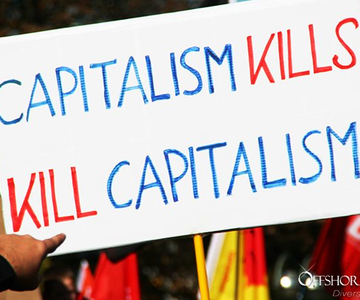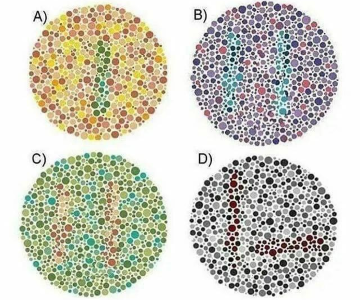Array.prototype for .NET developers
The Array.prototype functions have been available for a long time but
it’s since Arrow functions
that “Linq lambda syntax”-like functionality is available in JavaScript.
This blog post explains the most common functions by comparing them to their C# equivalents.
A basic example:
// JavaScript
const result = [0, 1, 2, 3, null]
.filter(x => x !== null)
.map(x => x * 10)
.sort((a, b) => b - a);
expect(result).toEqual([30, 20, 10, 0]);
// C#
var result = new int?[] {0, 1, 2, 3, null}
.Where(x => x != null)
.Select(x => x * 10)
.OrderByDescending(x => x)
.ToArray();