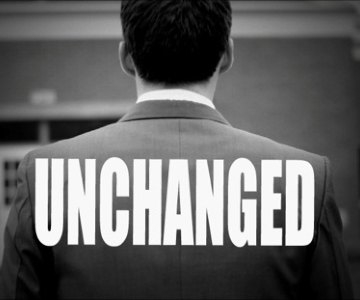Git Assume Unchanged
posted in dev-setup on • by Wouter Van SchandevijlIdeally one would create a new gitignored file to configure an application to fit his local development environment but when you do have to revert to modifying a committed configuration file, at least there is “git assume unchanged” to avoid committing your changes in these files accidentally.
Assume Unchanged
# Git assume a file
git update-index --assume-unchanged fileName
# And unassume with
git update-index --no-assume-unchanged fileName
Aliases
But who can remember that…
Some handy git aliases without update-index nightmarish syntax to be put in your ~/.gitconfig:
[alias]
# Usage: git assume fileName
assume = update-index --assume-unchanged
# Usage: git noassume fileName
noassume = update-index --no-assume-unchanged
# Another alias because I cannot remember un/no either
unassume = !git noassume
# List all currently git assumed files
assumed = "!git ls-files -v | grep ^h | cut -c 3-"
Or create the aliases from the CLI:
git config --global alias.assume "update-index --assume-unchanged"
git config --global alias.noassume "update-index --no-assume-unchanged"
git config --global alias.unassume "update-index --no-assume-unchanged"
git config --global alias.assumed "!git ls-files -v | grep ^h | cut -c 3-"
One of our other projects Git-NumberedAdd allows you to execute these commands with fabricated indexes instead of filenames.
Skip Worktree
I’ve always used assume unchanged but apparently --skip-worktree would be a superior
solution for changes in configuration files because it retains the S flag (as seen with git ls-files -v)
when pulling upstream changes. I’ll find out as upstream changes are a real pain with assumed unchanged.
git update-index --skip-worktree fileName
git update-index --no-skip-worktree fileName
Aliases
[alias]
hide = update-index --skip-worktree
unhide = update-index --no-skip-worktree
hidden = "!git ls-files -v | grep ^S | cut -c 3-"