JavaScript Testing: Jasmine plugins
What would we be without some extra plugins. There are over 1000 Jasmine npm packages and we’ll cover them all here.
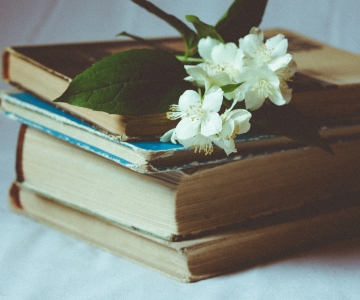
What would we be without some extra plugins. There are over 1000 Jasmine npm packages and we’ll cover them all here.

Make your Jasmine experience even more luscious with custom
matchers and global convenience methods.
Mock global variables in your modules with jasmine.getGlobal().pi = 3.14.

Need to test async code? No problem for Jasmine.
There is done() to inform Jasmine a test has finished running.
With jasmine.clock(), the value of new Date() can be manipulated.

Spies, the Jasmine implementation for mocks
featuring spyOn & spyOnProperty as well as jasmine.createSpy(Obj)
and how to inspect calls made.

The basic example contains the general test suite structure and the
two most used matchers toBe() (===) and toEqual() (deep compare),
followed by all the other matchers that come out of the box.
To finish some helpers for your workflow: how to only have certain tests run and how to exclude tests.

Probably the most widely used JavaScript testing framework.
This tutorial covers installation, configuration and execution only. For the Jasmine syntax, see parts 2 to 4!

Version 4.5.3.3 is the last version of EPPlus you can use without a license for commercial use.
See some alternatives if that is a dealbreaker for you!
We now have a blog series on an alternative Excel package ClosedXML
Which is basically on equal footing with EPPlus.

Version 4.5.3.3 is the last version of EPPlus you can use without a license for commercial use.
See some alternatives if that is a dealbreaker for you!
We now have a blog series on an alternative Excel package ClosedXML
Which is basically on equal footing with EPPlus.
Last update on Oct 17, 2025
v1.2: Fixes for git 2.26+ and PowerShell 7+
Last update on Mar 12, 2025
Updated to latest versions. Added TUnit, SoftAssertions, Throws derived, ...
Last update on Feb 25, 2025
Added EPPlus forks
Last update on Feb 2, 2025
There vs Their
Last update on Jan 30, 2025
Added ES2024 //v flag (UnicodeSets)
Last update on Sep 14, 2024
Added mongo-secure