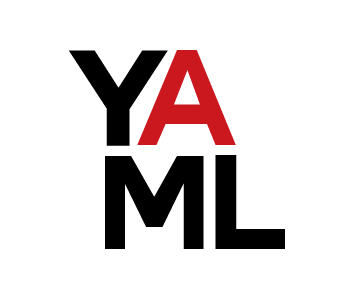Yaml tutorial
posted in productivity on • by Wouter Van SchandevijlEveryone happy when the downfall Xml was a fact with the widespread use of Json. Less tags, more data. What’s there not to like. It’s also just so much easier for a human to read.
If it wasn’t so straightforward to parse JSON in the omnipresent JavaScript, Yaml might have had a good chance to take over the world being the most readable data serialization language.
YAML Ain’t Markup Language
Before we dive into the “code”:
- Extensions:
.yaml,.yml - Indenting with spaces. (no tabs!)
- Correct indentation is mandatory!
- 2 spaces is favored (because it makes arrays align?)
- For arrays, the
-counts as indentation
- Keys may contain spaces, and pretty much anything when enclosed within single quotes
When unsure what something does exactly, try it online: json <-> yaml!
Scalars
# This is a comment
key: value
int: 7
float: 0.5
bool: true
null: null
This would be equal to the json: {key: 'value', int: 7, float: 0.5, bool: true, null: null}
Dates:
dt: 2018-12-18T02:59:43.1Z
dt_alt: 2017-12-17 16:59:43.10 -5
date: 2016-12-16
Json: {
dt: '2018-12-18T02:59:43.100Z',
dt_alt: '2017-12-17T21:59:43.100Z',
date: '2016-12-16T00:00:00.000Z'
}
Casting:
key: !!str 0.5=> “0.5”key: !!float 0=> 0.0
Strings
# To be on the safe side, quote all strings
# that contain any of the following []{}:>|
str1: This is a string
str2: 'has ''one'' escape'
str3: "has many \", \t\r\n\0"
# With preserve extra whitespace starts the current level of indentation.
preserve: |
multi-line
with newlines and
additional whitespace
preserved
fold: >
These lines
will be folded
into a single line
Blank lines denote
paragraph breaks
Mappings and Sequences
map:
name: Billy
age: 16
map_alt: {name: Billy The Kid, age: 16}
array:
# To nest arrays, just increase the indenting
- 9
- true
- a string
array_alt: [9, true, a string]
array_map:
- id: 5
name: Bart
hobbies:
- Skateboarding
- Mischievousness
- id: 6
name: Maggie
traits:
lang: null
proxy: Marge
The Json for array_map:
[{
id: 5,
name: 'Bart',
hobbies: ['Skateboarding', 'Mischievousness']
}, {
id: 6,
name: 'Maggie',
traits: {lang: null, proxy: 'Marge'}
}]
Anchors
Using anchors:
billing: &address1
street: Brook Street 15
town: Davenport
shipping: *address1
After this, the content of shipping is the same as that of billing
Merge mappings
male: &man
gender: M
age: null
female: &woman
gender: F
age: null
Bob:
spouse: Alice
<<: *man
age: 32
Catherine:
<<: *woman
spouse: Mary
Json:
- Bob:
{spouse: 'Alice', gender: 'M', age: 32} - Catherine:
{gender: 'F', age: null, spouse: 'Mary'}
Other
Binary:
gif_file: !!binary |
R0lGODdhDQAIAIAAAAAAANn
Z2SwAAAAADQAIAAACF4SDGQ
ar3xxbJ9p0qa7R0YxwzaFME
1IAADs=
Sets:
set:
? item1
? item2
? item3
Json: {set: {item2: null, item3: null, item1: null}}
Implementations
I first came into contact with Yaml when using Jekyll, where it is used quite extensively. Aside from Jekyll, it is used for a many things, in Spring, Travis CI, Grav, in the cloud, … and parsers are available for all languages.
It’s not all moonshine and roses though as the implementations tend to yield different results for more exotic inputs (and sometimes also for not so exotic input).
YamlDotNet

Install-Package YamlDotNet
using YamlDotNet.Serialization;
var deserializer = new DeserializerBuilder().Build();
using (var file = File.OpenText("_config.yml"))
{
return deserializer.Deserialize<T>(file);
}
js-yaml

npm install js-yaml
yaml = require('js-yaml');
fs = require('fs');
try {
var doc = yaml.safeLoad(fs.readFileSync('_config.yml', 'utf8'));
} catch (e) {
}