JavaScript Testing: Jasmine to Jest
posted in javascript on • by Wouter Van SchandevijlJasmine vs Jest
When you search “Jasmine vs Jest”, you get a lot of high level comparisons which might be helpful when you have yet to write your first test. This is no such article, this is the article that answers the question
What are the actual syntax and API differences between Jasmine and Jest?
Head to the bottom of the article for the tl;dr difference table or for the slick VSCode integration.
Jest does seem to have more ⭐⭐⭐


Automatic Migration

Instead of going through the entire Jest documentation to find out
what the differences are between Jasmine and Jest, I just used
jest-codemods followed by a git diff.
I can be so efficient sometimes.
npx jest-codemods --help
npx jest-codemods .
Configuration
Create a jest.config.ts:
npx jest --init
In Jasmine there was spec/helpers, now the entry point for global configuration is in
jest.config.ts.
// A list of paths to modules that run some code to configure
// or set up the testing framework before each test
setupFilesAfterEnv: ["./setupJest.js"],
Example setupJest.js:
// Set a global variable
global.__DEV__ = true;
// Or a global function
global.t = t => t;
// Custom equality tester
// Return undefined if you want to give other testers a chance
const reInventToBe = (a, b) => a === b;
expect.addEqualityTesters([reInventToBe]);
// Custom matchers
expect.extend({ yourMatcher });
Custom Matchers
Use expect.extend instead of jasmine.addMatchers.
The return type of a custom matcher is slightly different in Jest:
The message type changes from string to () => string.
expect.extend({
yourMatcher(actual, expected, y, z) {
return {
pass: true,
message: () => {
const prettyActual = this.utils.printReceived(actual);
const prettyExpected = this.utils.printExpected(expected);
return `${prettyActual} is not something by ${prettyExpected}`;
},
};
},
});
// Usage
expect(100).yourMatcher(99, 'param-y', 'param-z');
The Differences
- In Jest
testis an alias forit. jasmine.xxxmatchers typically translate directly toexpect.xxx.- Ex:
jasmine.arrayContaining–>expect.arrayContaining. - Jasmine has some (pretty useless) without equivalent in Jest.
- But Jest has bunches more than Jasmine…
- Ex:
- Jest has test.each to run an array of inputs
Spies
There are some differences in syntax when using spies, most is solved automatically by the code-mod. Jest offers a cleaner API with additional functionality.
But a big difference here is that while Jasmine does not execute the original implementation, Jest DOES.
// Setting up the Spy
const mataHari = {
setBar(value, times) {return value * times;}
};
// The same behavior in Jasmine: spyOn(x, y).and.callThrough()
const spie = jest.spyOn(mataHari, 'setBar');
// If you want to mimick Jasmine behavior of NOT calling the original impl:
// In this case it doesn't matter much because there are no side effects
// If you are mocking an API call, you may want the Jasmine behavior instead!
// jest.spyOn(mataHari, 'setBar').mockImplementation(() => 0);
// Making calls
mataHari.setBar(1);
mataHari.setBar(2, 10);
// Inspecting calls
expect(mataHari.setBar.mock.calls[0][0]).toBe(1);
expect(mataHari.setBar.mock.calls[1][0]).toBe(2);
expect(mataHari.setBar.mock.calls[1][1]).toBe(10);
expect(mataHari.setBar.mock.lastCall[1]).toBe(10);
// Inspecting call returns
expect(mataHari.setBar.mock.results).toHaveLength(2);
expect(mataHari.setBar.mock.results[1].type).toBe('return'); // or 'throw'
expect(mataHari.setBar.mock.results[1].value).toBe(20); // == 2 * 10
// Clearing calls, results, ...
expect(mataHari.setBar.mock.calls).toHaveLength(2);
spie.mockClear();
expect(mataHari.setBar.mock.calls).toHaveLength(0);
// Also remove any mockReturnValue etc
spie.mockReset();
// In an afterEach or something
jest.restoreAllMocks();
proxyquire –> Mocks
Replace the api.js dependency in cut.js:
const apiStub = {};
// proxyquire
const proxyquire = require('proxyquire');
const cut = proxyquire('./cut.js', {'./api.js': apiStub});
// Jest
jest.mock('./api.js', () => apiStub);
const cut = require('./cut.js');
So the proxyquire package is not needed in Jest.
Jest mocks are also much more versatile…
Async
Jasmine has done.fail(err). This has been simplified to just done(err) in Jest.
const pie = Promise.resolve(3.14);
// Jasmine
await expectAsync(pie).toBeResolvedTo(3.14);
// Jest
return expect(pie).resolves.toBe(3.14);
// Jest: Setting up mock Promises
const p1 = jest.fn().mockResolvedValue(1);
const p2 = jest.fn().mockRejectedValue(err);
// is shorthand for
const p1 = jest.fn().mockImplementation(() => Promise.resolve(1));
TL;DR - Differences Table
The tl;dr version:
| Jasmine | Jest | Remarks |
|---|---|---|
| Matchers | ||
| toMatch(‘\\sbar’) | toMatch(/\sbar/) | |
| toContain(partialObj) | toContainEqual(partialObj) | Or toMatchObject() |
| withContext | Extra describe() | |
| toThrowMatching | toThrowError(/regex/) | |
| Spies | ||
| jasmine.createSpy(‘n’) | jest.fn() | + mockName(‘n’) and getMockName() |
| jasmine.createSpyObj(‘n’, [‘f1’, ‘f2’]) | ({ f1: jest.fn(), f2: jest.fn() }) | With f1, f2 being the functions |
| jasmine.createSpyObj(‘n’, {f: 1}) | ({ f: jest.fn(() => 1)}) | |
| spyOn | jest.spyOn | spyOn is a global in Jasmine |
| spyOnProperty(obj, ‘prop’, ‘get’) | jest.spyOn(obj, ‘prop’, ‘get’) | With ‘prop’ the property name and the third parameter ‘get’ or ‘set’ |
| .calls | .mock.calls | Ex: obj.prop.mock.calls |
| .calls.any() / .count() | .mock.calls.length | |
| .calls.mostRecent | .mock.lastCall | |
| .calls.reset() | .mockClear() | In Jest this is on the mock object itself, not on .calls |
| .and.callFake(fn) | .mockImplementation(fn) | |
| .and.returnValue(1) | .mockReturnValue(2) | Ex: jest.spyOn(obj, ‘prop’).mockReturnValue(2); |
| .and.returnValues(1, 2) | .mockReturnValueOnce(1) .mockReturnValueOnce(2) | |
| .and.throwError(err) | .mockImplementation(() => {throw err}) | |
| Async | ||
| expectAsync | resolves/rejects | Ex: expect(promise).resolves.toBe(true) |
| toBeResolvedTo | .resolves.toBe | |
| toBeRejectedWith | .rejects.toMatch | |
| Time Travel | Manipulate new Date() | |
| jasmine.clock().install() | jest.useFakeTimers() | |
| jasmine.clock().tick(1) | jest.advanceTimersByTime(1) | Also: advanceTimersByTimeAsync |
| jasmine.clock().mockDate(d) | jest.setSystemTime(d) | |
| jasmine.clock().uninstall() | jest.useRealTimers() | |
| ??? | jest.runAllTimersAsync() | Also: runOnlyPendingTimers, advanceTimersToNextTimer, … |
| Other | ||
| jasmine.addMatchers | expect.extend | |
| addCustomEqualityTester(t) | addEqualityTesters([t]) | Jasmine: 1 tester, Jest: Array of tester(s)! |
| proxyquire | jest.mock |
VSCode Integration
Jest works out of the box when using create-react-app!
(link contains the VSCode launch.json) after installing the Jest VSCode Extension:

How it looks:
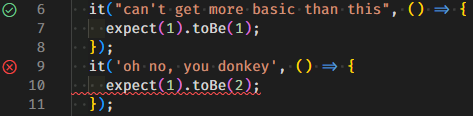
Notifications?
Set notify: true in jest.config.ts.
npm install -S node-notifier
And get that dopamine shot every time it says 0 tests failed 😃
Conclusions
Key points:
- If you have an existing code base, use
jest-codemods. - The matcher syntax is almost 100% identical.
- Timers syntax
jasmine.clockvsjest.useFakeTimers- It’s a completely different API
- But it’s converted 100% by the code-mod
- Jest offers more control over timers
- Spies: A slightly different API, also code-modded for you!
- proxyquire is built in with
jest.mock
Next up, the real reason to switch to Jest: React Component testing.
Well aside of, you know, the very nice VSCode integration which works
out of the box with create-react-app.
Also note that today is truly the perfect day to publish a “Jest” article!
