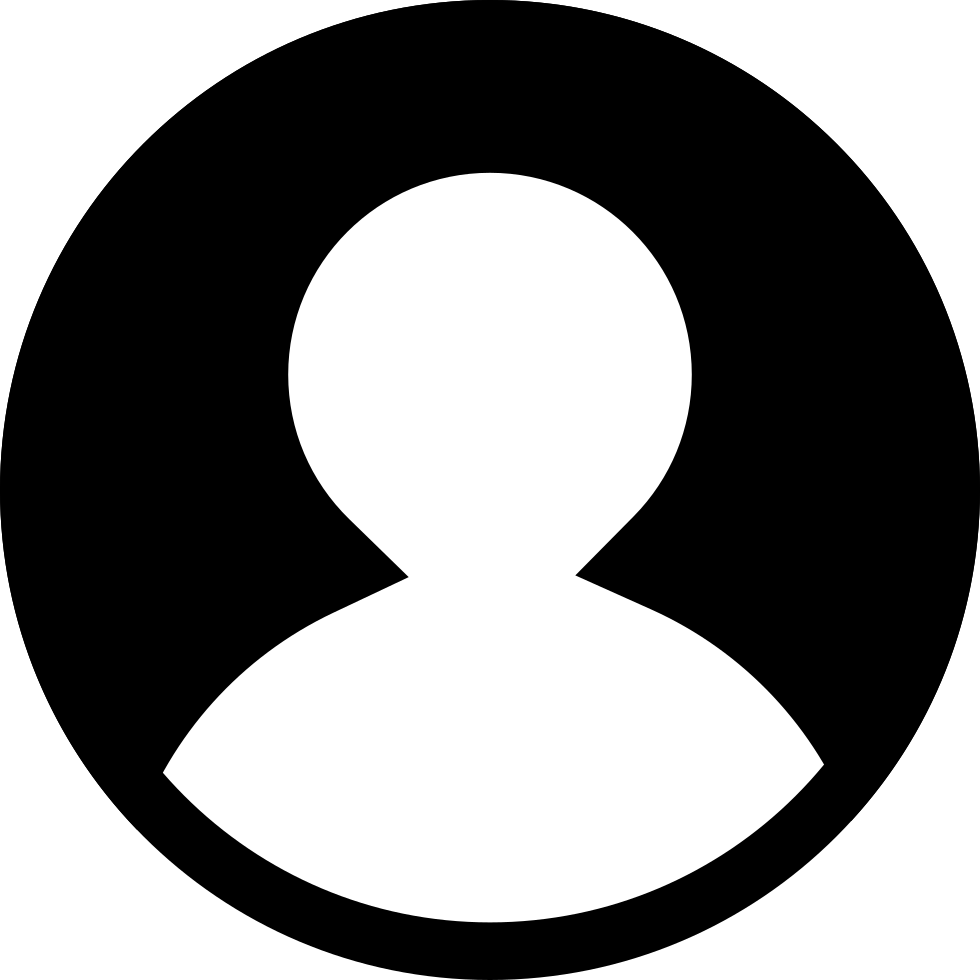PowerShell profiles
posted in dev-setup on • by Wouter Van Schandevijl • last updated onReload PowerShell profile
. $profile
PowerShell Core
The default location changed in PowerShell Core to
$home\Documents\PowerShell
PowerShell
Profile locations
# executes automatically
$home\Documents\WindowsPowerShell\profile.ps1
# executes with console host only
$home\Documents\WindowsPowerShell\Microsoft.PowerShell_profile.ps1
# executes with ISE only
$home\Documents\WindowsPowerShell\Microsoft.PowerShellISE_profile.ps1
# Visual Studio Package Manager Console
$home\Documents\WindowsPowerShell\NuGet_profile.ps1
When . $profile doesn’t quite cut it.
function Reload-Profile {
@(
$Profile.AllUsersAllHosts,
$Profile.AllUsersCurrentHost,
$Profile.CurrentUserAllHosts,
$Profile.CurrentUserCurrentHost
) | % {
if (Test-Path $_) {
Write-Verbose "Reloading $_"
. $_
}
}
}
Updates
- 4 September 2018 : Updated locations for PowerShell Core
Category:
dev-setup
Tags:
powershell
windows