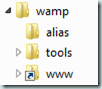Synchronize Additional Folders With Dropbox Using Junction on Windows
posted in dev-setup on • by Wouter Van SchandevijlDropbox is great! I’m pretty sure you’ve already heard of it but for those who have not: It allows you to synchronize about 2 gig (and up to 16 gig with some effort) worth of documents, pictures or other files between your different computers, laptops or other mobile devices. The files are kept on your machine(s) and in the cloud, but they are also accessible from anywhere with a browser and shareable with everyone you’d like.
While it is very nicely integrated with Windows, one little caveat is that additional directories outside the Dropbox main folder can’t be synchronized out of the box.
Junction, a free download from sysinternals.com, fixes this problem. Once a junction between an existing directory and a new one somewhere inside the Dropbox folder has been established, any change to either directory gets immediately synchronized with Dropbox…
To create a junction.
The first parameter is the directory you want to create, the second parameter is the existing directory you want to link. Windows changes the icon of a junction folder to indicate its nature but when you have linked to a Dropbox folder, it is overwritten by the Dropbox synchronization icons. You could move the actual directory to Dropbox and link to the original location if you want the junctions to be visible in Windows explorer.
junction "newlyCreatedJunctionPath" "existingOriginalPath"
junction "C:\Users\Documents\Dropbox\www" "c:\wamp\www"
To list all existing junction points
Use –s for recursive search and –q to stop displaying access denied stuff. Aside from you custom made links this will also display
a whole bunch of already made junction points related to the current Windows account.
junction -s -q c:\
To delete an existing junction.
Deleting an entire junction folder will keep the original directory intact. So it’s probably easier to just delete the junction point in Explorer. If you want to get rid of everything, merely deleting the original directory will leave the junction “hanging”.
junction -d "C:\Users\Documents\Dropbox\www"