Last Thursday we built our own MacroPad at itenium. During this session the focus was on learning to solder and putting everything together, all under the supervising eye of Michiel.

Friendly Warning
Before we begin soldering…
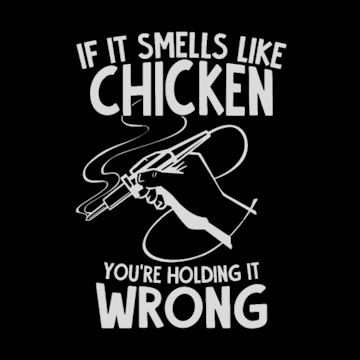
The Components
A microcontroller, 1 rotary encoder and 6 keyboard switches.
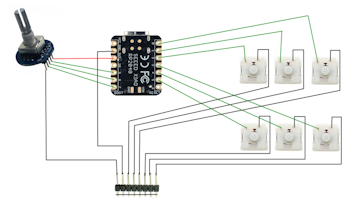
The Assembly
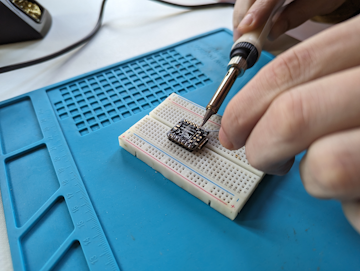
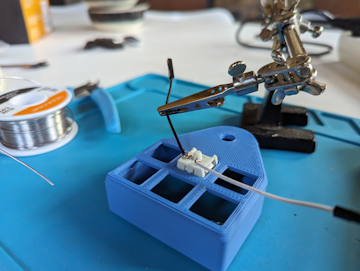
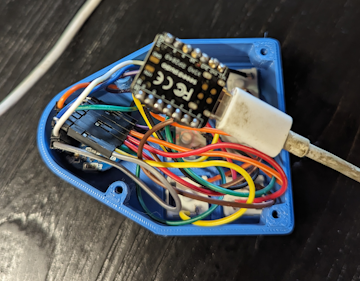
The Session

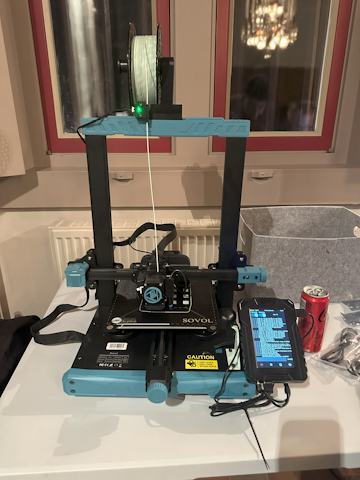

Final Touches
Making them buttons actually do something using Autohotkey or Microsoft PowerToys.

What’s Next
To make our MacroPads truly our own, we definitely have to do a followup Autohotkey session 😎
Extras
Stuff that came into being during the making of this post