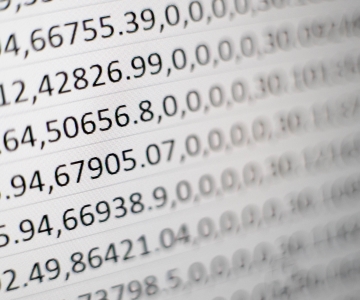Create Excels with C# and EPPlus: A tutorial
posted in dotnet on • by Wouter Van Schandevijl • last updated onVersion 4.5.3.3 is the last version of EPPlus you can use without a license for commercial use.
See some alternatives if that is a dealbreaker for you!
That’s fine!
Quick tutorial about creating xlsx Excels with C# and the EPPlus nuget package.
EPPlus Excel addresses are not zero based: The first column is column 1!
Also, before writing any loops, you might want to check out the LoadFromXXX methods.
They are explained in depth in part 3 Import.
The blog posts will only cover the most important functionality. More extensive code examples can be found in the GitHub project.
Quickstart
Without license

Install-Package EPPlus -Version 4.5.3.3
With license

Install-Package EPPlus
…and ACTIVATE!
ExcelPackage.LicenseContext = LicenseContext.Commercial;
ExcelPackage.LicenseContext = LicenseContext.NonCommercial;
Key stored in EPPlus:ExcelPackage.LicenseContext.
Usage
using OfficeOpenXml;
using (var package = new ExcelPackage())
{
ExcelWorksheet sheet = package.Workbook.Worksheets.Add("MySheet");
// Setting & getting values
ExcelRange firstCell = sheet.Cells[1, 1];
firstCell.Value = "will it work?";
sheet.Cells["A2"].Formula = "CONCATENATE(A1,\" ... Of course it will!\")";
Assert.That(firstCell.Text, Is.EqualTo("will it work?"));
// Numbers
var moneyCell = sheet.Cells["A3"];
moneyCell.Style.Numberformat.Format = "$#,##0.00";
moneyCell.Value = 15.25M;
// Easily write any Enumerable to a sheet
// In this case: All Excel functions implemented by EPPlus
var funcs = package.Workbook.FormulaParserManager.GetImplementedFunctions()
.Select(x => new {FunctionName = x.Key, TypeName = x.Value.GetType().FullName});
sheet.Cells["A4"].LoadFromCollection(funcs, true);
// Styling cells
var someCells = sheet.Cells["A1,A4:B4"];
someCells.Style.Font.Bold = true;
someCells.Style.Font.Color.SetColor(Color.Ivory);
someCells.Style.Fill.PatternType = ExcelFillStyle.Solid;
someCells.Style.Fill.BackgroundColor.SetColor(Color.Navy);
sheet.Cells.AutoFitColumns();
package.SaveAs(new FileInfo(@"basicUsage.xslx"));
}
Did you know: It is a successor to ExcelPackage, hence the name.
Boring text ahead:
While it’s often not easy to find EPPlus examples online, the official source code does contain a whole bunch of extensive examples. Be sure to check them out.
Everything covered works with LibreOffice 5.0. EPPlus covers things that LibreOffice doesn’t seem to know how to handle. For example:
- Graphs
- LoadFromCollection
TableStyles - sheet.View.PageLayoutView = true
- sheet.Hidden = eWorkSheetHidden.VeryHidden
- …
Examples
Opening & Saving
Open an existing Excel, or if the file does not exist,
create a new one when package.Save() is called.
using (var package = new ExcelPackage(new FileInfo(@"openingandsaving.xslx"), "optionalPassword"))
using (var basicUsageExcel = File.Open(@"basicUsage.xslx"), FileMode.Open))
{
var sheet = package.Workbook.Worksheets.Add("sheet");
sheet.Cells["D1"].Value = "Everything in the package will be overwritten";
sheet.Cells["D2"].Value = "by the package.Load() below!!!";
// Loads the worksheets from BasicUsage
// (MySheet with A1 = will it work?)
package.Load(basicUsageExcel);
package.Save("optionalPassword");
//package.SaveAs(FileInfo / Stream)
//Byte[] p = package.GetAsByteArray();
}
Selecting cells
using (var package = new ExcelPackage())
{
ExcelWorksheet sheet = package.Workbook.Worksheets.Add("MySheet");
// One cell
ExcelRange cellA2 = sheet.Cells["A2"];
var alsoCellA2 = sheet.Cells[2, 1];
Assert.That(cellA2.Address, Is.EqualTo("A2"));
Assert.That(cellA2.Address, Is.EqualTo(alsoCellA2.Address));
// Column from a cell
// ExcelRange.Start is the top and left most cell
Assert.That(cellA2.Start.Column, Is.EqualTo(1));
// To really get the column: sheet.Column(1)
// A range
ExcelRange ranger = sheet.Cells["A2:C5"];
var sameRanger = sheet.Cells[2, 1, 5, 3];
Assert.That(ranger.Address, Is.EqualTo(sameRanger.Address));
//sheet.Cells["A1,A4"] // Just A1 and A4
//sheet.Cells["1:1"] // A row
//sheet.Cells["A:B"] // Two columns
// Linq
var l = sheet.Cells["A1:A5"].Where(range => range.Comment != null);
// Dimensions used
Assert.That(sheet.Dimension, Is.Null);
ranger.Value = "pushing";
var usedDimensions = sheet.Dimension;
Assert.That(usedDimensions.Address, Is.EqualTo(ranger.Address));
// Offset: down 5 rows, right 10 columns
var movedRanger = ranger.Offset(5, 10);
Assert.That(movedRanger.Address, Is.EqualTo("K7:M10"));
movedRanger.Value = "Moved";
package.SaveAs(new FileInfo(@""));
}
Writing values
using (var package = new ExcelPackage())
{
ExcelWorksheet sheet = package.Workbook.Worksheets.Add("MySheet");
// Format as text
sheet.Cells["A1"].Style.Numberformat.Format = "@";
// Numbers
sheet.SetValue("A1", "Numbers");
Assert.That(sheet.GetValue<string>(1, 1), Is.EqualTo("Numbers"));
sheet.Cells["B1"].Value = 15.32;
sheet.Cells["B1"].Style.Numberformat.Format = "#,##0.00";
Assert.That(sheet.Cells["B1"].Text, Is.EqualTo("15.32"));
// Percentage
sheet.Cells["C1"].Value = 0.5;
sheet.Cells["C1"].Style.Numberformat.Format = "0%";
Assert.That(sheet.Cells["C1"].Text, Is.EqualTo("50%"));
// Money
sheet.Cells["A2"].Value = "Moneyz";
sheet.Cells["B2,D2"].Value = 15000.23D;
sheet.Cells["C2,E2"].Value = -2000.50D;
sheet.Cells["B2:C2"].Style.Numberformat.Format = "#,##0.00 [$€-813];[RED]-#,##0.00 [$€-813]";
sheet.Cells["D2:E2"].Style.Numberformat.Format = "[$$-409]#,##0";
// DateTime
sheet.Cells["A3"].Value = "Timey Wimey";
sheet.Cells["B3"].Style.Numberformat.Format = "yyyy-mm-dd";
sheet.Cells["B3"].Formula = $"=DATE({DateTime.Now:yyyy,MM,dd})";
sheet.Cells["C3"].Style.Numberformat.Format = DateTimeFormatInfo.CurrentInfo.FullDateTimePattern;
sheet.Cells["C3"].Value = DateTime.Now;
sheet.Cells["D3"].Style.Numberformat.Format = "dd/MM/yyyy HH:mm";
sheet.Cells["D3"].Value = DateTime.Now;
// A hyperlink (mailto: works also)
sheet.Cells["C25"].Hyperlink = new Uri("https://itenium.be", UriKind.Absolute);
sheet.Cells["C25"].Value = "Visit us";
sheet.Cells["C25"].Style.Font.Color.SetColor(Color.Blue);
sheet.Cells["C25"].Style.Font.UnderLine = true;
sheet.Cells["Z1"].Clear();
sheet.Cells.AutoFitColumns();
package.SaveAs(new FileInfo(@""));
}
Styling cells
using (var package = new ExcelPackage())
{
ExcelWorksheet sheet = package.Workbook.Worksheets.Add("Styling");
sheet.TabColor = Color.Red;
// Cells with style
ExcelFont font = sheet.Cells["A1"].Style.Font;
sheet.Cells["A1"].Value = "Bold and proud";
sheet.Cells["A1"].Style.Font.Name = "Arial";
font.Bold = true;
font.Color.SetColor(Color.Green);
// ExcelFont also has: Size, Italic, Underline, Strike, ...
sheet.Cells["A3"].Style.Font.SetFromFont(new Font(new FontFamily("Arial"), 15, FontStyle.Strikeout));
sheet.Cells["A3"].Value = "SetFromFont(Font)";
// Borders need to be made
sheet.Cells["A1:A2"].Style.Border.BorderAround(ExcelBorderStyle.Dotted);
sheet.Cells[5, 5, 9, 8].Style.Border.BorderAround(ExcelBorderStyle.Dotted);
// More style
sheet.Cells[5, 5, 9, 8].Merge = true;
sheet.Cells["D14"].Style.ShrinkToFit = true;
sheet.Cells["D14"].Style.Font.Size = 24;
sheet.Cells["D14"].Value = "Shrinking for fit";
sheet.Cells["D15"].Style.WrapText = true;
sheet.Cells["D15"].Value = "A wrap, yummy!";
sheet.Cells["D16"].Value = "No wrap, ouch!";
// Setting a background color requires setting the PatternType first
sheet.Cells["F6:G8"].Style.Fill.PatternType = ExcelFillStyle.Solid;
sheet.Cells["F6:G8"].Style.Fill.BackgroundColor.SetColor(Color.Red);
// Horizontal Alignment needs a little workaround
// http://stackoverflow.com/questions/34660560/epplus-isnt-honoring-excelhorizontalalignment-center-or-right
var centerStyle = package.Workbook.Styles.CreateNamedStyle("Center");
centerStyle.Style.HorizontalAlignment = ExcelHorizontalAlignment.Center;
sheet.Cells["B5"].StyleName = "Center";
sheet.Cells["B5"].Value = "I'm centered";
// MIGHT NOT WORK (in LibreOffice):
sheet.Cells["B6"].Style.HorizontalAlignment = ExcelHorizontalAlignment.Center;
sheet.Cells["B6"].Value = "I'm not centered? :(";
package.SaveAs(new FileInfo(@""));
}
Conditional formatting:
Example from official Wiki.
ExcelAddress cfAddress1 = new ExcelAddress("B4:B9");
var cfRule1 = sheet.ConditionalFormatting.AddTwoColorScale(cfAddress1);
cfRule1.LowValue.Type = eExcelConditionalFormattingValueObjectType.Num;
cfRule1.LowValue.Value = 0;
cfRule1.LowValue.Color = Color.Green;
cfRule1.HighValue.Type = eExcelConditionalFormattingValueObjectType.Formula;
cfRule1.HighValue.Formula = "MAX(B4:B9)";
cfRule1.HighValue.Color = Color.Red;
cfRule1.StopIfTrue = true;
cfRule1.Style.Font.Bold = true;
- 10 March 2023 : EPPlus is no longer free for commercial use!